Huawei Honor 30i

- Running slowly,
- Freezing or not responsive,
- Virus infection,
- Stuck in boot screen,
- Random reboots or restart problem after firmware update,
- Frequent failures, errors from system and apps,
- You cant remember device password or pattern lock,
Soft reset, also known as soft reboot, is the restarting or rebooting of a device like a computer, smartphone or tablet. It closes all applications and clears any data in random access memory. Soft resetting is usually performed to repair malfunctioning applications.
Factory Reset Your Huawei Honor 30i From The Settings Menu
Factory Reset Protection (FRP) is a security feature on Android devices with Lollipop 5.1 and higher. If you want to reset your device to factory defaults, make sure you know your Google Account and Password, because you will need to login at the end of the reset.
How To Remove FRP Lock On Your Android Devices
- Be sure that your device has at least %50 charge life.
- Logout from your Google Account to remove the FRP Lock.
- Use Backup and Restore option to backup your data.
- Open the Settings menu.
- Scroll down to the bottom of the page and tap General Managament.
- Tap the Reset menu and select the Factory Data Reset.
- Read the informations on the screen and tap Reset Device.
- Enter your device pin, screen lock or password.
- Tap Delete All.
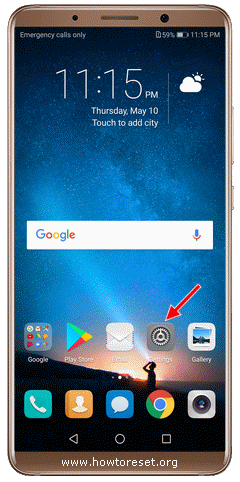 After a few minutes, your device will reboot and factory data reset process finishes. First opening can be a little longer than usual. At the welcome screen, login your Google account and you can start Restore Data process.
After a few minutes, your device will reboot and factory data reset process finishes. First opening can be a little longer than usual. At the welcome screen, login your Google account and you can start Restore Data process.
Hard Reset Your Huawei Honor 30i With Recovery Mode
Factory Reset Protection (FRP) is a security feature on Android devices with Lollipop 5.1 and higher. If you want to reset your device to factory defaults, make sure you know your Google Account and Password, because you will need to login at the end of the reset.
How To Remove FRP Lock On Your Android Devices
- Be sure that your device has at least %50 charge life.
- Power off your device and wait a few seconds.
- Press and hold Volume Up + Power buttons together until recovery mode screen appears. (These button combinations can change on different modals.)
- When you see the Huawei logo release the Power button, but keep holding Volume Up until the recovery mode screen comes.
- Leave all the buttons when Recovery Mode screen appears.
- Go to Wipe Data / Factory Reset option using Volume Down and press Power button to confirm it.
- Go to Yes –Delete All User Data using Volume Down and press Power button to continue.
- After the process finishes, go to Reboot System Now and press Power button.
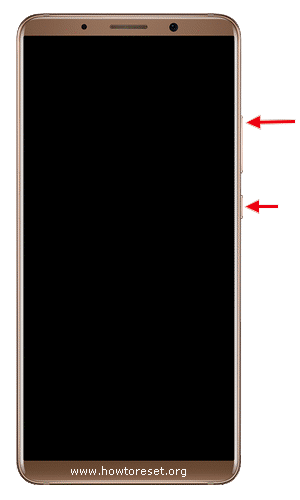 After a few minutes, your device will reboot and factory data reset process finishes. First opening can be a little longer than usual. At the welcome screen, login your Google account and you can start Restore Data process.
Leave us a comment to get more help.
After a few minutes, your device will reboot and factory data reset process finishes. First opening can be a little longer than usual. At the welcome screen, login your Google account and you can start Restore Data process.
Leave us a comment to get more help.